The E-reader Review: Kindle vs. iPad
Let’s ignore the fact that a “print guy” is comparing two popular e-readers. Consider it market research. Let’s also ignore the fact that it’s probably a little odd for one person to have two e-readers. For the record, the Kindle was a Christmas gift from my wife. The iPad was an Easter gift(?) to my wife. (Okay, maybe that one is a stretch). So I have both and this fact was made known to a couple of Twitter friends – Arlton Lowry (@arlton) and Tom Dixon (@twd3lr). They had the bright idea that I review both and give them some feedback. I agreed to do so with the condition that they recommend the reading material. Arlton suggested Meatball Sundae by Seth Godin; Tom suggested The Graveyard Book by Neil Gaiman. So I accepted their challenge, and began immersing myself simultaneously in an informative business book, and a popular fiction title aimed at young adults. (Again, a stretch, but please play along with me.)
This review is purely based upon each product as a simple e-reader. And by that, I don’t mean interactive, multimedia experiences. I approached each device as a tool used to read business books and/or novels. I did not consider how each device handled magazines, newspapers or blogs.
So, in no particular order…
Ergonomics
Wikipedia defines ergonomics as the science of designing equipment to fit its user. I’ve never once given much thought to this term, until now. In this case, the Kindle has the superior design. At 10.2 ounces, it is less than one half the weight of the iPad (1.6 lbs.). Initially, that doesn’t sound like a significant difference, especially given the functionality of the iPad. But remember, I am comparing e-readers, and nothing else. The Kindle is smaller (8” x 5.3”) than the iPad (9.56” x 7.47”), and that works in its favor as well. Being smaller and lighter, the Kindle feels more book-like. While reading in a comfortable chair, lounging on a sofa, sitting out on the porch, reading in bed, or even standing, the Kindle is just more comfortable. It’s easier to move and handle. Read while cross-legged? Kindle is kinder. Read while leaning on your left elbow; then need to switch to your right? The Kindle accommodates. The Kindle just works better for how I read. It’s design works better for me. So for ergonomics, the Kindle wins.
WINNER: Kindle
Portability
We take books wherever we go, right? Especially paperbacks. So we should expect the same maneuverability and portability from our e-readers. Again, due to its smaller size and lighter weight, I give the nod to the Kindle. I found it interesting that I handled the iPad more gingerly. Granted, it’s a more expensive device (more on that later). But because it is so much more than an e-reader, I tend to handle it differently; with greater caution. I didn’t treat it like a paperback; I was treating it more like a laptop.
(On a subject related to “portability”, is “pot-ability”. While this may be a gender specific category, the Kindle wins this one too.)
WINNER: Kindle
Daytime Reading
Avid readers look forward to the warmer days of spring and summer so they can enjoy their pleasure poolside or beachside. Since Arlton and Tom weren’t subsidizing my research, I improvised in my backyard with a lawn chair and ice chest. No difference really. But the big question here was how the iPad’s backlit LED display compares to the Kindle’s electronic ink display. For my reading enjoyment, there was simply no comparison. It was difficult at best to read the iPad in the bright sunlight. Regardless of the brightness setting, the backlit screen got lost in the sunlight. I found the overall glare on screen and the black iPad frame to be distracting.
The outdoor Kindle experience was better by far. No glare, no difficulty in adjusting to the outdoor brightness. In fact, in many ways, I found the Kindle an even better outdoor reading experience than that of a traditional paperback. While in direct sunlight, the Kindle screen seemed easier on the eyes than that of real paper. (If you quote me, the print guy, on this, I will deny it.)
WINNER: Kindle
Nighttime Reading
As you might expect, the iPad’s screen has the upper hand in this category. In low light, or complete darkness, it is difficult, if not impossible, to read with the Kindle. (My first question upon receiving the Kindle was how to adjust the screen brightness. You can’t). However, as a book reader, I will point out that it is difficult, or impossible to read a traditional book in these conditions as well. So what is the solution? A reading light. Works for books, works for the Kindle too.
But in this area, the iPad does have the better solution. While the glare of the backlit screen was initially a distraction, I was able to overcome that and better enjoy the nighttime reading experience.
But is reading in the dark a necessity?
WINNER: iPad
Page turning
Both devices allow you to turn pages by tapping either the screen or the designated button. These “buttons” are positioned so you can use your thumbs or index fingers to turn the pages for you. The Kindle does have a “previous page” button that often comes in handy. A similar button may exist for the iPad, but I have yet to discover it. I see no clear winner or loser in this category.
WINNER: Draw
Color vs. B/W
The iPad’s hi-res color screen is outstanding. While a color screen is not essential to the enjoyment of reading a novel or business book, it is nice to have the ability to “highlight” text selections in true, highlighter yellow. In comparison, highlights for the Kindle are accomplished via an underline of the selected text.
Although I said I wasn’t going to compare newspaper or blog reading between the two, I must admit that the iPad is the clear leader for reading this media. The color and interactivity of the iPad create a whole new experience for on-line newspaper reading. I had subscribed to an on-line newspaper on the Kindle, but quickly cancelled that after seeing the iPad alternative.
WINNER: iPad
Connectivity
The Kindle uses its “Whispernet” network to provide free wireless access to the Amazon store. This is extremely useful for not only purchasing books, but for syncing with other Kindle devices (iPhone) you may own. Its access is generally available all times, in most all places.
The current iPad includes wi-fi access. My recent experiences with this at my house has been frustrating. While it is not necessary to have wireless access while reading an e-book, it is necessary to purchase, download, and sync books. It seems that everytime I turn on the iPad, it is often slow to access our wireless connection. Often, I must re-enter our password before connecting. And as we all know, this version of the iPad doesn’t have 3G connectivity. And when it is available, it will come at a price.
Kindle wins this category.
WINNER: Kindle
Battery Life
An iPad can go about 10 hours without needing recharging; the Kindle can go about a week. Enough said.
WINNER: Kindle
Cost of Ownership
Maybe this is the most critical category; especially when we look at the original purpose of this post – to compare e-readers.
The Kindle currently costs $269.00. Most books on the Kindle cost $9.99. However, Meatball Sundae was $14.37 for the Kindle and $18.99 for the iPad.
The iPad costs $499 for the 16gb wireless configuration. Most books, with the exception noted above, are about $9.99 as well.
While the Kindle is not cheap, it seems to be a fair price for what it is: a high quality device to be used for reading electronic books. The iPad, at nearly twice the cost, is so much more than an e-reader. We all know that, but my charge here is to compare e-readers. So in that regard, the iPad is overpriced as just an e-reader.
And we all know, in about 9 months to a year, the prices of both will most likely drop. Significantly.
WINNER: Kindle
Summary
The Kindle is designed to one thing, and it does it very well. It’s lightweight, portable, easy to handle, user friendly, and a great device for reading books. As one who once said, “Oh, but I will miss the feel of turning the pages”, I can assure you, you will get over it. The Kindle makes the e-reading experience that good.
The iPad is an amazing device. Other than the connectivity issues I mentioned, I am truly amazed every time I turn it on. But I don’t think of it as an e-reader. It has so much more functionality. It can (probably will) become a replacement for a laptop or home computer. And, if you need to, you can read a book with it.
If I were looking purely for an e-reader to read novels, business journals or books, even lengthy PDF files, the Kindle would be my recommendation. When I was on the fence debating about whether to purchase a Kindle, (or tell my wife what I wanted for Christmas), I saw a woman in a Krispy Kreme store using one. I inquired as to how she liked it, and if she missed the touch and feel of a “real book”. She smiled and said, while pointing to her Kindle, “with this, I don’t have a book, I have at least 60 books with me wherever I go.” That convinced me, a print guy, that this was what I wanted. And even with an iPad available to me, I am still convinced that the Kindle is the better device.
What are your thoughts on e-readers? If you have other questions about either device, please let me know and I would be happy to answer them.

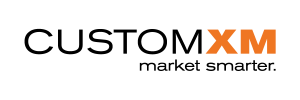





Leave a Reply
Want to join the discussion?Feel free to contribute!